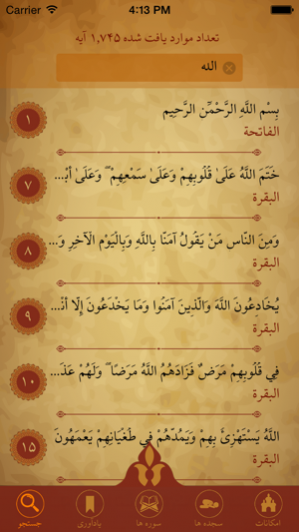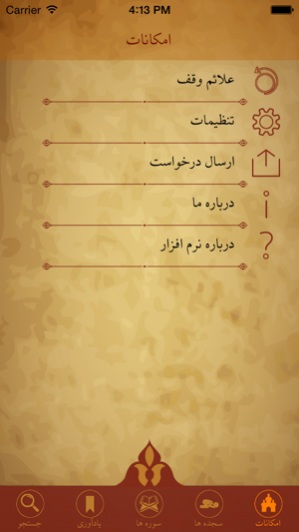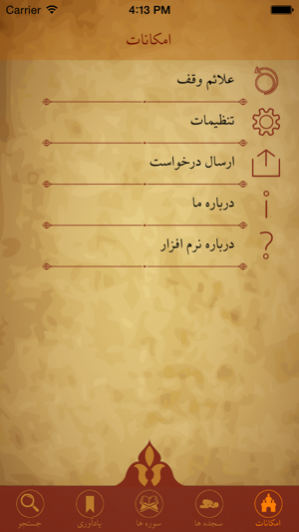LIZ Quran
Continue to app
Free Version
Publisher Description
تیم لیزاروس نرم افزار قرآن را:
- با طراحی منحصر به فرد
- با دارا بودن امکانات فراوان
- توان برقراری ارتباط سریع با مخاطب
جهت برآوردن نیاز کاربران محترم طراحی، تولید و روانه بازار کرد.
امکانات:
۱. امکان دسترسی راحت به قرآن در محیطی کاملا فارسی
۲. دسترسی به آیات و ترجمه آیه به آیه.
۳. دریافت قرائت قرآن به صورت ترتیل.
۴. به اشتراک گذاری آیات به همراه ترجمه فارسی آن از طریق پست الکترونیک و پیام کوتاه.
۵. جستجو در آیات قرآن از طریق متن عربی.
۶. امکان لیست کردن آیات جهت یادآوری.
LIZ Quran application with unique interface design, various features and user friendly interface has been released by Lizarus team to provide users requirements regarding holy Quran.
Features:
1. easy access to holy Quran and it’s Persian translation, part by part and detail by detail.
2. Vocal files which prepare users to lesson holy Quran.
3. ability to share each Ayeh with it’s translation by SMS or Email.
4. ability to search in all over holy Quran, word by word.
5. ability to list and bookmark each Ayye to share, review and list as favourites.
About LIZ Quran
LIZ Quran is a free app for iOS published in the Reference Tools list of apps, part of Education.
The company that develops LIZ Quran is Jafar Mortazavi. The latest version released by its developer is 1.0.
To install LIZ Quran on your iOS device, just click the green Continue To App button above to start the installation process. The app is listed on our website since 2021-11-11 and was downloaded 64 times. We have already checked if the download link is safe, however for your own protection we recommend that you scan the downloaded app with your antivirus. Your antivirus may detect the LIZ Quran as malware if the download link is broken.
How to install LIZ Quran on your iOS device:
- Click on the Continue To App button on our website. This will redirect you to the App Store.
- Once the LIZ Quran is shown in the iTunes listing of your iOS device, you can start its download and installation. Tap on the GET button to the right of the app to start downloading it.
- If you are not logged-in the iOS appstore app, you'll be prompted for your your Apple ID and/or password.
- After LIZ Quran is downloaded, you'll see an INSTALL button to the right. Tap on it to start the actual installation of the iOS app.
- Once installation is finished you can tap on the OPEN button to start it. Its icon will also be added to your device home screen.